Financial Calendar
Users can set up each company's Financial Year and Financial Months in ioAsset to match the registered company's financial periods.
This is done using the screen below;
from the Company screen as seen below;
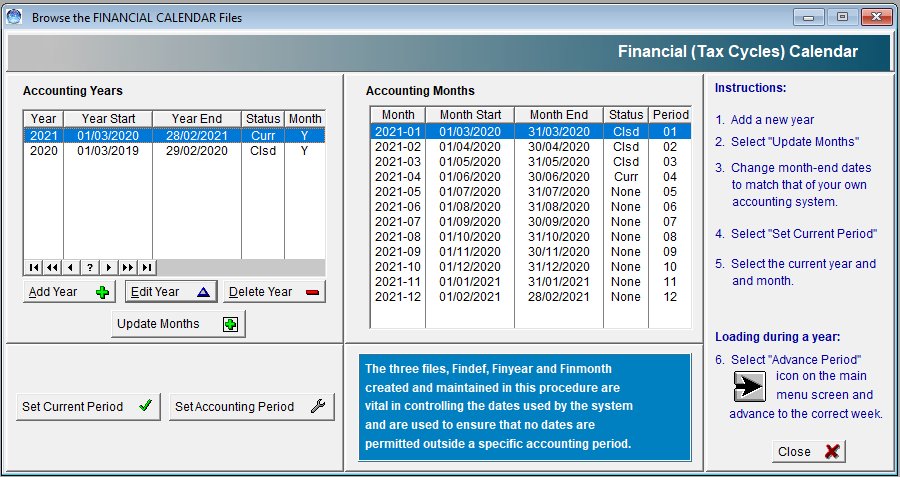
Users are free to add years and months and can then select to match Accounting Periods to those in their accounting package (such as Pastel) to ensure that when data is exported the data is processed in the correrct financial period in their accounting system.
Users are free to change current accounting periods as seen in the screen below;
