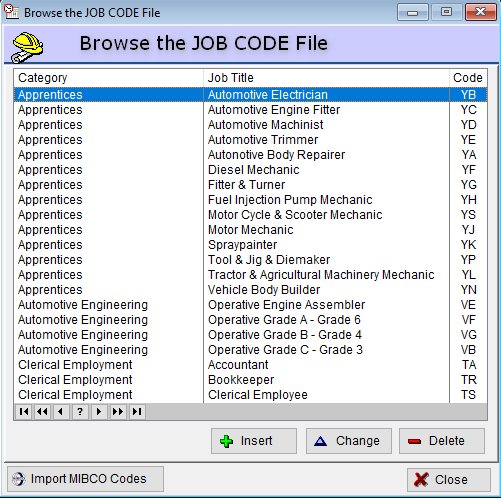Job Codes
ioClock permits you to enter any job (occupation) codes of your choice, you may make up your own codes or use the official MIBCO job classification codes (which are pre-loaded in the system).
If you choose to create your own job (occupation) codes and do not want to use any of the MIBCO codes the easiest way to "empty" this file is to select the directory on your hard drive where ioClock is installed (usually C:\ioClock) and delete the file "OCCUPAT.TPS".
The system will create a new (empty) file when next you start ioClock.
IMPORTANT: Be very carefull not to accidently delete any of the other files as this may make the system unusable and could result in the loss of key data.
Below is an example of the standard pre-loaded file;