Pay Periods
Pay Periods (Financial Calendar)
The system operates using three calendar files, these are;
- Pay Year – standard setup March to February to coincide with SARS tax years
- Pay Months – standard setup 1st of each month to end of each month
- Work Days Calendar – same period as the Pay year, detailing every day as a work day, weekend, paid public holiday or workplace “closed” day.
When the Work Days Calendar is populated it will automatically set up every South African paid public holiday except for Easter holidays as these differ from year to year. Users must set the Easter holiday dates themselves.
The Work Days Calendar is important as it is used by the daily clocking system determine if the day must be used as a standard work day and populated with the names of the staff to clock in or if the day must be skipped.
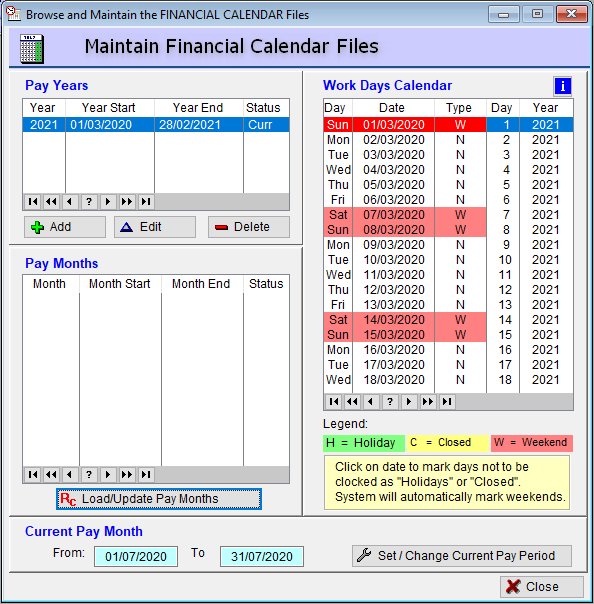
NOTE: The Clocking Module will NOT open if it cannot find a valid current Pay Month so users must ensure that these files are created and set up in advance.
The Financial Calendar Files are critical to the functioning of the system. Add a pay year that matches the start day and end day of your annual pay cycle – you can select this by normal calendar month or if you pay weekly you can select any day of the week to start e.g. Thursday and the cycle must then end on a Wednesday.
Next add pay months that fall in line with your pay year (from 1st day of the month to the last day or else if weekly from the first Thursday of the month (for example) to the last Wednesday of the month.
The system will automatically load the Work Days Calendar and based on the Work Days Per Week as set up in the Time Control
Set-up, the following settings will be applied;
- 5 Days - week days will be marked as “Normal” with Saturdays and Sundays marked as “Weekend”
- 6 Days - week days and Saturdays will be marked as ‘Normal” and Sundays marked as “Weekend”
NOTE: If the workshop is to be closed on any particular day remember to select the date on the Work Days Calendar and set the status to "Closed" in advance of the date failing which the system will laod the staff on that date as it will not be aware it is no longer a normal work day.
IMPORTANT: Ensure that the system defaults are set BEFORE attempting to set up the Financial Calendar files.