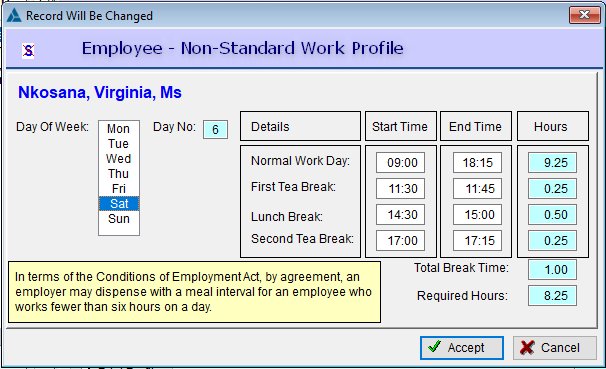Non-Standard Profile
Flexi-Time, Shift Workers and Part Time Workers
Using this module individual employees can be set up as "non-standard" with the days they work, the time they start and end work each day, as well as tea and lunch breaks applicable to that day, being completely customisable. In addition multiple days, which may each differ from each other in terms of times and breaks, can be set up for the same employee.
Once the profile has been set up ioClock WS, the staff clocking application, will first review each employee's default setting to determine if the employee is non-standard or standard. If the setting is found to be non-standard, ioClock WS will then check that employee's profile to see if the employee is due to work on the particular day or not. If the day is found to be a work day ioClock WS will then add the employee record, with the start and end times as per the profile, to the Staff Clock record for that day.
To set up an employee as a "Non-standard" employee simply select the employee record from the "Browse the Staff file" screen, click on the "Change" button. This will bring up the "Update Staff Record" screen. Then tick the "Non Standard Work Profile" option as seen below;
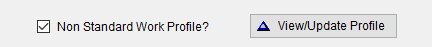
As soon as the option has been ticked the "View/Update Profile" button will become available, click on this button and the "Employee Work Profile" screen below will be available;
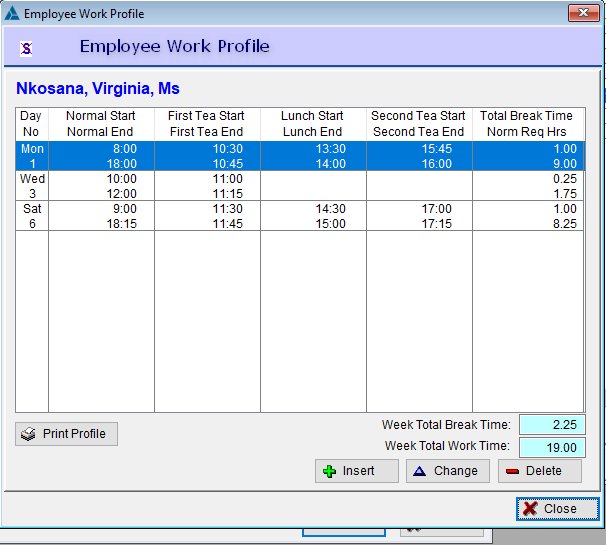
This screen provides all the details of the various days, times and breaks per day applicable to the particular employee. Additional days may be inserted or details of a day can be amended.
Selecting to insert or change profile details will give access to the "Employee - Non-Standard Work Profile" screen, as shown below;