Data Export
ioAsset provides for two different types of file exports - the exported files will all be saved in a sub-directory, named "Export", of the selected company's directory.
The export utility is selected by clicking on the export icon;
![]()
The export screen provides two selection buttons to export the following data;
- A complete listing of all assets in a csv format which is designed to be opened in Excel
- A text file containing details of Journal Vouchers comprising data to process asset disposals.
The screen is displayed below;
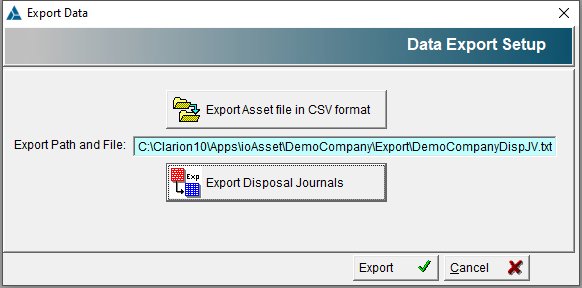
Once a selection is made by clicking on the appropriate button details of the file name and export path will be displayed.