Default Settings
There are only a few default settings that can be modified by the user as below;
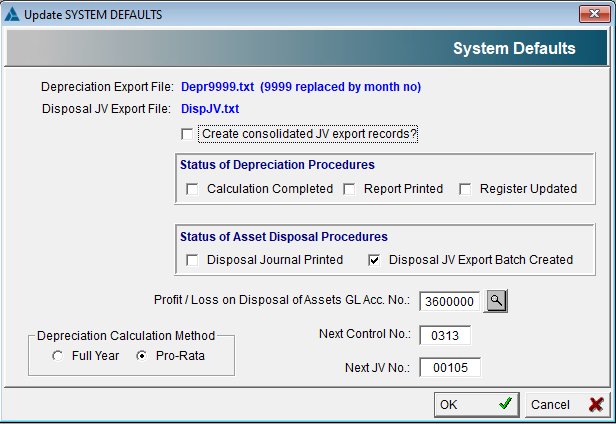
- Export journal batch files will be named as shown and once created in ioAsset these will be selected from within Pastel for import.
- Unless the "Create consolidated JV export records" block is ticked all journals will be created with a line entry for each asset item. If ticked the journals will be consolidated into a single line entry per General Ledger code.
- Status indicators will be set once a function has been completed but may be unticked if a function is to be redone.
- When assets are disposed of any profit or loss incurred must be posted to a General Ledger code.
- Depending on what class of assets or business is involved and current tax regulations users may choose to depreciate any assets acquired within a financial year either on the basis of the full allowance for the entire year or prorata to the actual period the asset was in use in the first year.
- Assets are allocated unique numbers and the start sequence number can be set by the user.
- Equally Journals are numbered sequentially and users can set the starting number.