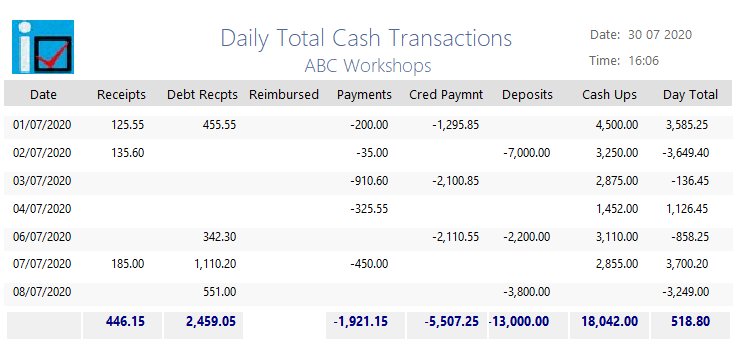Cash Schedule
ioCash provides a browse which shows consolidated (by type, by account type) transactions per day.
To view this browse click on the "Cash Schedule" button, the system will then request that you enter the date range for which you wish to view the data;
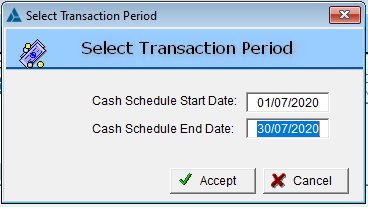
Enter the dates (the system will default the end date to the current date) and click on "Accept", the browse will then reflect the data for these dates as follows;
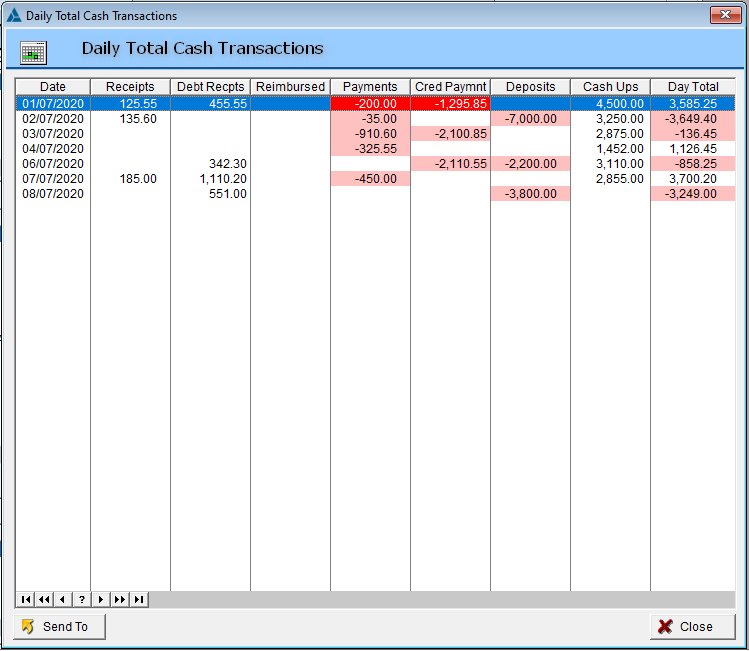
You may then use the "Send To" button to "send " the data to a variety of output options (refer to the section on Send To)
An example of the Send To report for the screen above is shown below;