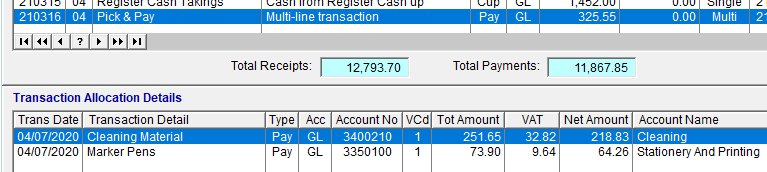Multi-Line Payments
ioCash has the ability to allocate a single payment to one recipient to multiple General Ledger codes using the Multi-Line allocation procedure.
Once the payment has been accepted as a Multi allocation the entry will appear in the Cash Transactions section with the "Balance" reflected the same as the amount paid and in the "Allocate" column the designation "Multi" will be shown.
The "Allocate a Multi-line Payment" button will become enabled - click on this button and the Multi-Line Allocation screen will appear with one entry with the details exactly as per the lone in the Cash Transactions section. (see below}
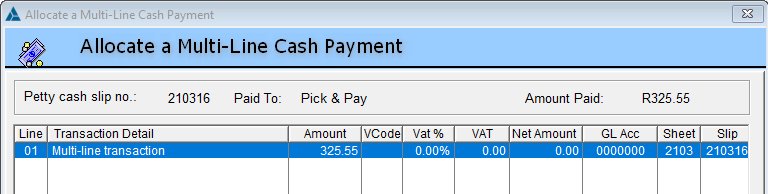
To allocate to multiple accounts doble click on the "Transaction Detail", enter the details referring to the first item, change the amount to the amount to be allocated, enter the VAT and GL codes and press the Tab key, the screen will change as follows;
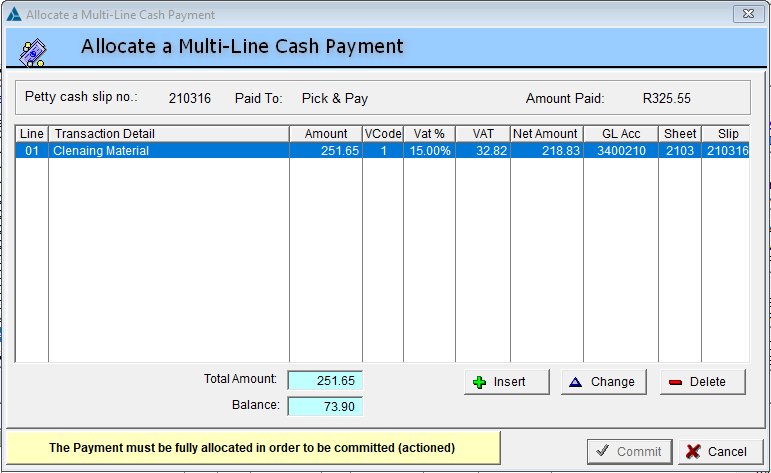
The screen will reflect a Balance still to be allocated (R73-90 in this example) and the "Commit" key will be disabled.
Click on "Insert" - a new line will be created - enter the details of the second line (this process can be repeated multiple times until the Balance is Zero).
Once the balance becomes Zero the "Commit" key will become enabled and the screen can be committed.
The Cash Control Schedule will then reflect the allocated Multi-line with the multiple allocations as per the example below;