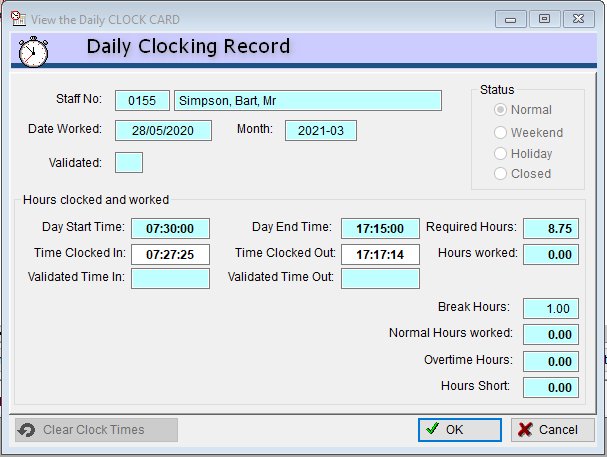Daily Clocking Record
The "Daily Clocking Record" screen (as per the example below) has two key functions, namely;
- To permit entering a clock in or clock out record for employees where due to some problem, either human or technical, the normal clock process was not applied and the employee record needs to be updated in order to ensure the employee receives the correct payment and the attendance record is up to date and correct. This fuction can only be done by a Level 4 or Level 5 user.
- To clear clock times in order to reset the validation status from validated to not-validated. This is required when amendments need to be made to approved overtime or times clocked after the clock report has been run and the validation process has been done. This function can only be accessed by a Level 5 user.
IMPORTANT: Under no circumstances should the Clock Times be cleared if the payroll information has already been uploaded as the clocking record will then differ from the data on the payroll, After resetting the validation status a new Clocking Report must be run to re-validate the record or records that have been amended in order to provide updated data for the payroll upload.