Getting Started
ioClock is distributed in an installation file (ioClockInstall.exe) which is usually downloaded as a zipped file (ioClockInst.zip).
Extract the installation file from the zip file and install the system.
Once ioClock has been installed the user must decide how they wish to use the system - see licensing options.
When opening the system for the first time after installing it a number of warning screens will appear;
- The first will warn that no Secure file (the file that records details of all the system users, their passwords and access levels is stored) was found. This is not a problem as the system will create a new file with one "master" record with the highest access level for the senior person to set up the system.
- The next one will warn that no financial period files were found. Unless these files are set up the system cannot function - refer to the section on Pay Periods.
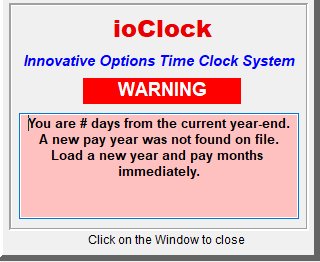
The next step is to ensure that each PC that will be used as clocking station has access to the clocking application ioClockWS.exe. Refer to the section on Network Setup if access is to be from any PC other than the one that ioClock.exe has been installed on.
IMPORTANT: ioClockWS will not open unless it finds a valid Pay Month so before trying to run the clocking application ensure that all the setup procedures as defined in Default Setup have been completed.