Help File
The system has two types of Help files available to users, a standalone CHM file and a web hosted HTML file.
CHM is an extension for the Compiled HTML file format, most commonly used by Microsoft’s HTML-based help program.
CHM features include a table of contents, index, and full text searching.
The file "ioClockHelpFile.chm" is installed along with all the other system files and can be accessed direct from ioClock by first clicking on "Help" on the top menu line and then selecting "Getting Help on the System". The following screen will appear;
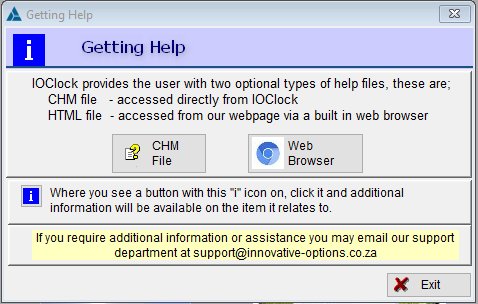
Select which option you wish to use (if not connected to the Internet you can only select the CHM file option).
An added benefit of using the built-in browser is that in addition to being directed to the help file on the Internet, you may also choose to add in a few "favourites" such as web sites you regularly use as part of your daily work. (See the example below;)
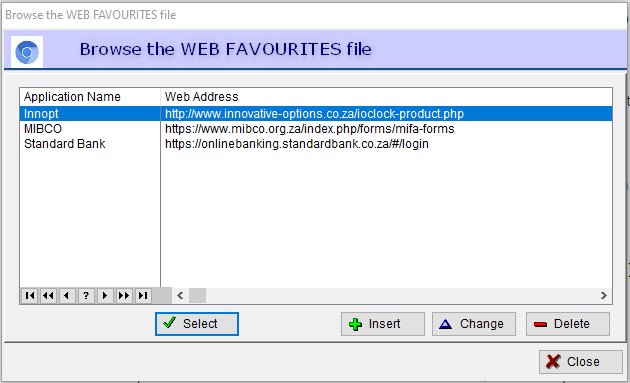
Simply by entering the correct URL (Web Address) you can "Select" the option and will be directed to the chosen webpage.