IOClock Work Station
ioClockWS Screen
ioClockWS can be run on any number of work stations, preferably within a fairly controlled environment, such as reception, workshop foreman’s office, admin office, etc. in order to try and eliminate the potential of staff members clocking on behalf of themselves as well as a colleague.
Once the system has been opened on a work station it can only be closed using the “Exit System” button and entering the Exit System password (this prevents unauthorised individuals accidentally closing the system)
Below is an example of the clocking screen;
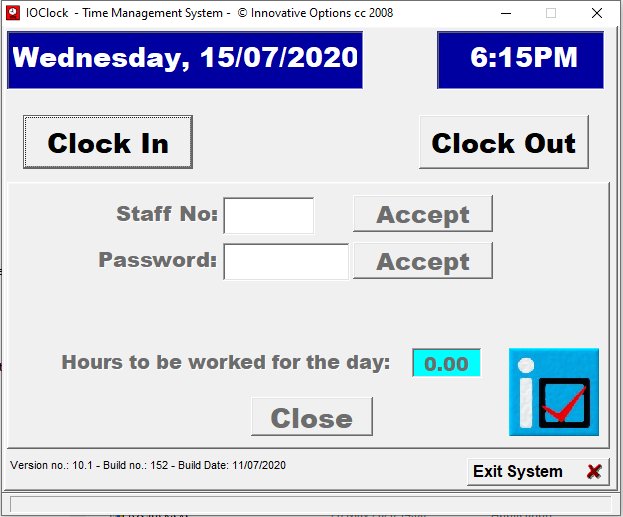
NOTE: ioClockWS has no other screens available other than the clock in and clock out options.
IMPORTANT: Do not try and set up any stand-alone PC clocking stations BEFORE reading the section on Network Setup screen.