Add Assets
To add new assets, view asset details or to record disposal of assets you need to "Browse the Assets List" by clicking on the Assets button on the main menu (seen below)

On the Browse screen select "Insert" and the following screen will be displayed;
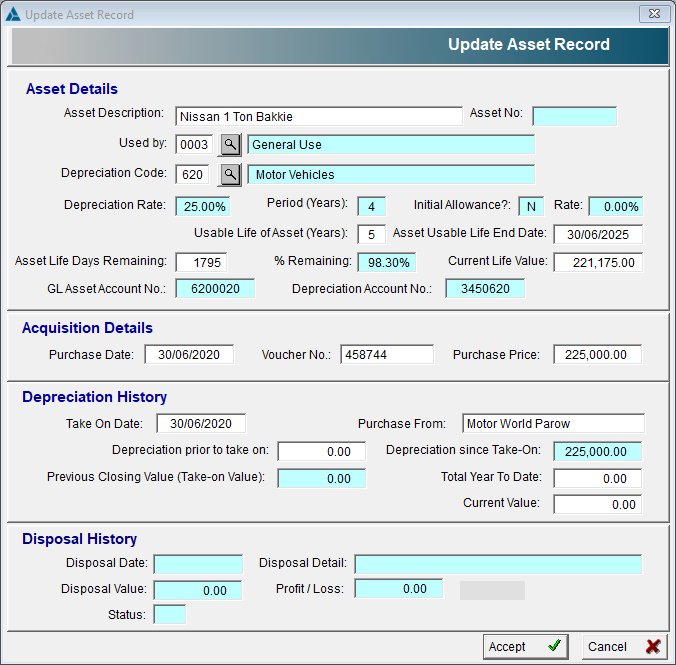
The Asset number will be automatically created by the system as soon as the "Accept" button is clicked.