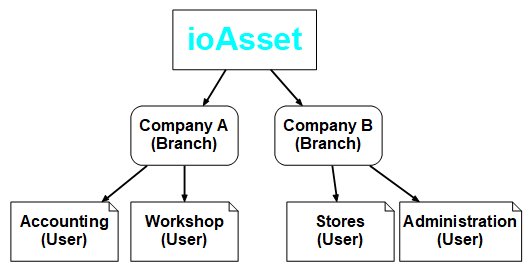System conventions
The following conventions apply throughout the system;
- Entry fields that have "Read Only" data will not be accessible for input and will have a light blue background as seen in the example below;
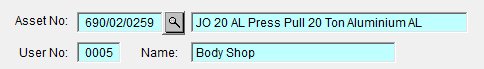
- All Menu buttons (icons) will display a help "Tip" describing the function of the button if the mouse pointer is held on the icon.
- The system functions within the framework of a "Financial Year" and entries must be posted within the correct financial month (period).
- Users can set up as many different asset Depreciation Codes as they require but must ensure that each code has a valid set of General Ledger account numbers.
- Each company (branch) may be set up to have any number of "internal" users or departments such as administration, stores, workshop, etc. assets can then be assigned to specific departments (users) or a "general" user group may be set up for assets used by everyone in the organisation (such as a photocopier or a clocking machine).
- User access is permitted or restricted in accordance with the user's access level as set up in the Security Access file.
The diagram below is a visual representation of how ioAsset is structured, the example shows the system with two different companies (or branches) loaded, each company has its own set of files and each has two different departments (users).