Advance Period
ioCash procedures function within the framework of financial periods which match those of the Compony's accounting cycles.
When opening or closing Cash Control Sheets it is important to note that this can only be done if the Sheet dates fall within the Current Accounting period.
Therefore before Advancing a Period ensure that any "open" Cash Control Sheet is "closed" (the export function can take place later after advancing the period).
Click on the "Advance Period" button on the main menu to activate the following screen;
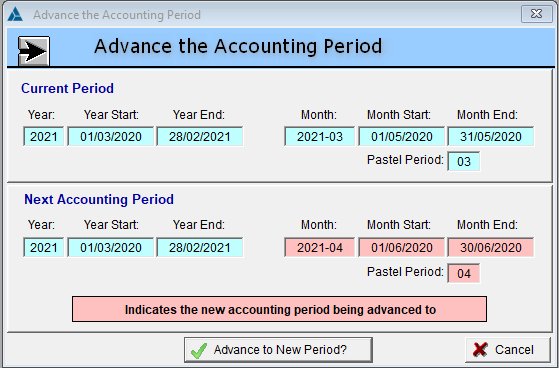
After clicking on the "Advance to New Period?" button ioCash will check the System Defaults file and determine the number of months set to keep old records on file.
It will then calculate the "older than" date to clear the old records and display the following message;

At this point you may choose to accept and clear the records or answer "No" to abort the clearing process.