System Defaults
When entering data the ioCash will assign General Ledger codes to the various transactions based on the type of transaction and the codes entered below;
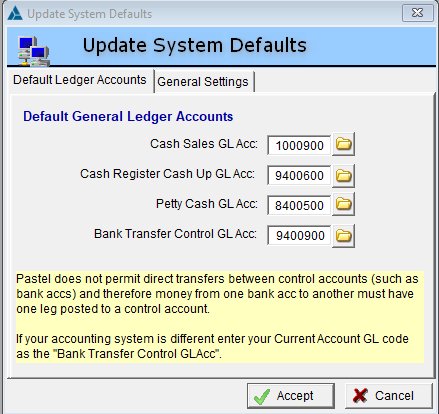
The system will periodically check for cash transaction records that are older than the period set in the defaults screen and attempt to delete these records.
The "Cash Control Schedule Exported" field (if unticked) will prevent the opening of a new schedule until such time as the previous schedule has been closed off and exported.
To accommodate the different styles of numbering used by individual clients for allocating account numbers in respect of customers (Debtors) and suppliers (Creditors), we have added a numbering style option to the Systems Defaults screen as can be seen below;
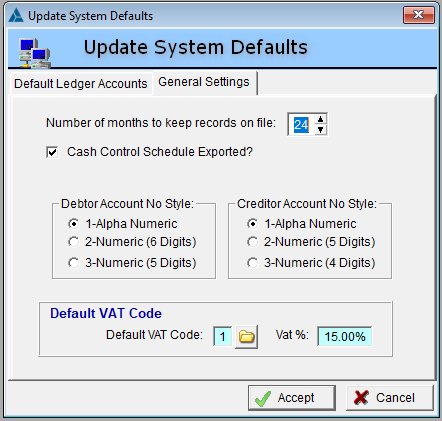
The alpha-numeric style will display any variation of characters and numbers used by an employer, some examples are shown below;
- V1234
- V-123
- 123-V
- Bur22
- A09
The system will not "fill" unused characters and a number can therefore comprise of any combination of characters from 1 up to 5.
CAUTION: Do not use alpha-numeric numbers and then select either Setuo No2 or Setup No3 as only numerics from 0 to 9 will be displayed.
IMPORTANT: Ensure that the account codes as well as the VAT codes match those used in your accounting system to ensure that data exported from ioCash can be imported correctly into your accounting system.