Cash Transactions
Before being able to process Cash Transactions you need to first open a Control Sheet.
Control Sheet dates must fall within an accounting month as per the Financial Calendar.
Once a Control Sheet has been opened click on "Insert a New Line" and enter the data as per the screen, an example of which is shown below;
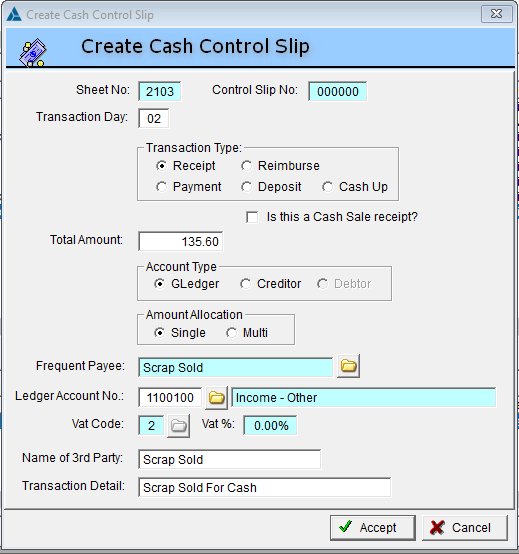
This screen provides for a variety of transaction types, account types, Single line or Multi-Line account allocations as well as using a shortcut method when dealing with a "Frequent Payee" (more details provided in the Frequent Payee section.)
Choose the combination as applicable and accept.
You will note that on the Cash Control Schedule the totals for "Cash In" or "Paid Out" will immediately update giving you the latest cash available (Cash Held) total.