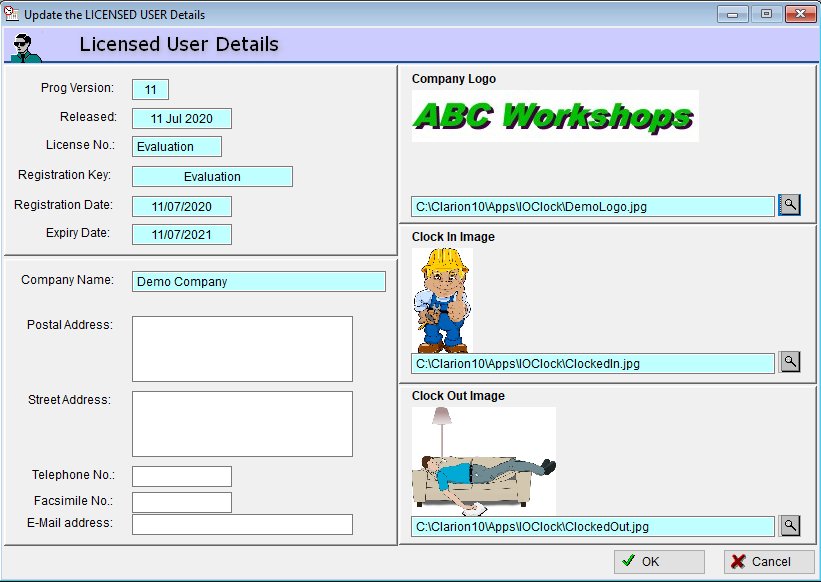User Details
The User Details screen allows the user to select the following images;
- A company logo (this has no practical use at this stage but is provided for possible future features)
- A "clock-in" image
- A "clock-out" image
The "clock-in" and "clock-out" images (samples of which are shipped with the system) are displayed for a brief moment as a visual acknowledgement to staff that they have successfully clocked in or out. Users are free to leave them blank or load images of their own choice.
The example screen below shows the sample images;