Daily Leave Processing
User who do not want to make use of the full leave module can still record leave and cancel (undo) leave entries.
Apart from not having online details available of the individual employee's leave credit due for the particular type of leave requested, the main difference is that leave has to be manually posted to the daily clocking record for each day.
If the Leave Module has not been selected in the defaults settings the clocking screen will display two leave buttons, "Record Leave" and "Undo Leave". Clicking on the "Record Leave" button will provide the following update screen;
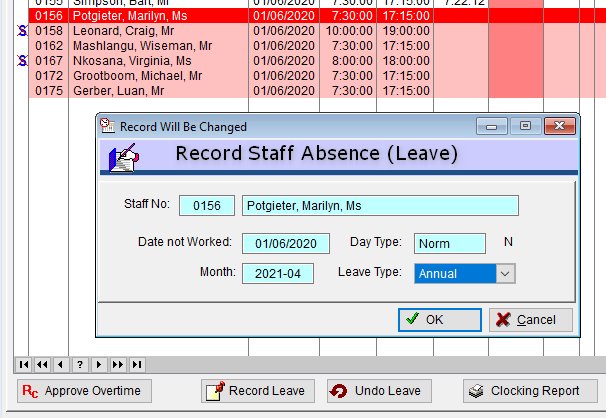
To "Undo" the leave simply click on the "Undo Leave" button.
NOTE: No leave postings or cancellations will be permitted once the day record has been validated during a Clock Report run.